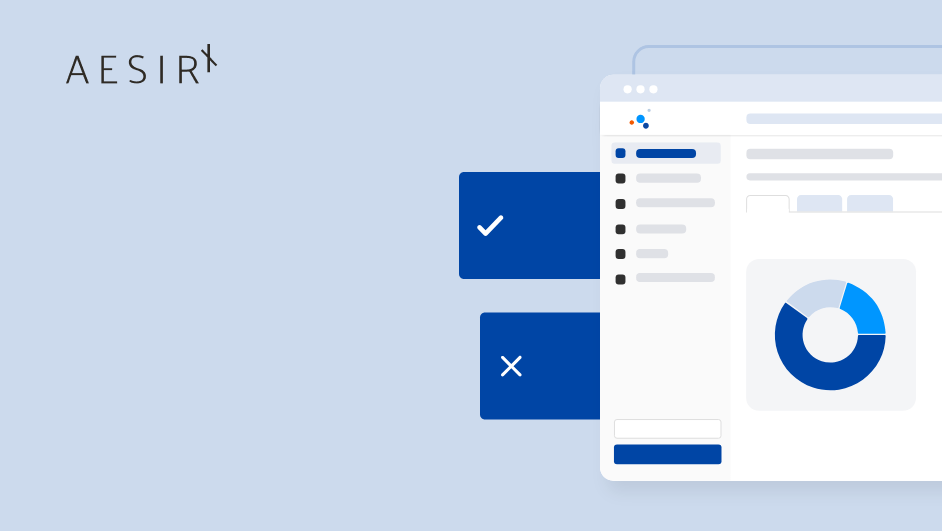When it comes to website analytics, collecting data helps understand customers better. But, just as you would ask permission before borrowing a friend's belongings, businesses must obtain consent before using someone's data. This is known as user consent management in analytics.
AesirX Analytics is completely redefining this practice by using cutting-edge decentralized technology. Sounds a bit complicated?
Instead of centralizing data storage like big tech does in large data centers, AesirX distributes data across multiple blockchain locations.
This approach offers greater resilience and security by avoiding a single point of failure, ultimately giving individuals more control over their data.
AesirX also supports Consent Mode V2, ensuring users’ data preferences are respected while allowing businesses to retain essential marketing insights.
Want to learn more about how this innovative approach works? Continue reading!
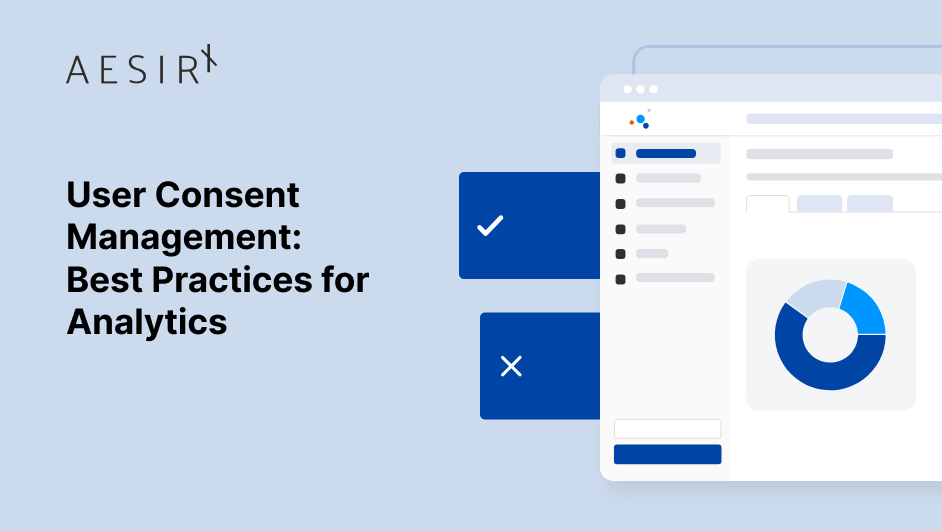
Why Manage User Consent?
User consent management is not only a legal obligation but also a cornerstone of ethical data practices. With laws such as GDPR and CCPA, businesses are mandated to obtain explicit consent from users before collecting, processing, or sharing their data. Failure to comply can lead to hefty fines and damage to reputation.
Obtaining User Consent
The first step in user consent management is to inform users about what data you collect and how it will be used. This is typically done through a consent banner or dialogue box that appears when a user first visits your site or app.
Best Practices for Consent Banners
- Be Transparent: Clearly state the purpose of data collection and who will have access to it.
- Offer Choices: Allow users to opt in or opt out of different types of data collection.
- Simplify Language: Avoid legal jargon. Use clear and concise language that users can understand.
- Ensure Accessibility: Consent banners should be accessible to all users, including those with disabilities.
Implementing a Consent Management Platform (CMP)
A Consent Management Platform (CMP) can streamline the process of obtaining and managing user consent. CMPs provide a framework for displaying consent banners, recording user choices, and ensuring that data collection practices adhere to those choices.
Choosing a CMP
- Compliance: Ensure the CMP adheres to relevant laws and regulations.
- Integration: The CMP should integrate seamlessly with your existing systems.
- User Experience: It should not disrupt the user experience on your site or app.
- Reporting: Look for a CMP that offers comprehensive reporting capabilities.
Communicating Consent to Analytics Tools
Once consent is obtained, it’s crucial to communicate the user’s choices to your analytics tools. This ensures that data is collected and processed in accordance with their consent.
Frameworks for Managing Consent
- Google Consent Mode: For websites and apps using Google services, this framework allows you to adjust how Google tags operate based on user consent.
- IAB Transparency & Consent Framework: This framework is widely used for managing consent across a range of vendors, not just Google.

AesirX Analytics: Supporting Consent Mode V2 & User Consent Management
AesirX Analytics uses Concordium's Zero-Knowledge Proof (ZKP) technology and AesirX Shield of Privacy for user consent management. Through AesirX Shield of Privacy, users maintain control over their data online by letting them create and own their online identity, and decide how their data is collected, used, and shared across different online platforms. Concordium's technology protects sensitive information, preventing data breaches and unauthorized access.
Key Features of AesirX Analytics
- First-Party Data Collection: Directly collects data from users, eliminating the need for third-party cookies.
- Decentralized Consent: Gives users the ability to grant or revoke consent at any time, fostering transparency and trust.
- Compliance: Adheres to stringent data protection regulations like GDPR and CCPA, ensuring legal analytics practices.
- Real-Time Analytics: Provides actionable insights to optimize marketing strategies and improve user experiences using metrics such as demographics, visitor behavior, UTM tracking, events, and WooCommerce integration.
- Simplified user consent management: Offers 5 user consent policy templates, matching your brand's style for better engagement and compliance across web2 and web3.
Google Consent Mode V2 Support
The recent update to Google Consent Mode 2.0 has introduced additional parameters to better manage user consent for advertising and analytics cookies. AesirX Analytics now supports this updated framework, allowing businesses to adjust the functionality of Google tags based on user consent preferences.
- Simple Consent Mode: Blocks tracking tags until users click on the consent banner, ensuring data collection only happens with clear consent. Useful for businesses in regions with strict privacy laws.
- Advanced Consent Mode: Tracking tags load with default settings, collecting anonymous data until users give explicit consent. This allows businesses to gather insights while respecting user preferences for better marketing strategies.
Using AesirX Analytics alongside their user consent management platform ensures that your analytics practices are legally and ethically responsible. This proactive strategy builds trust with users while allowing your company to gain valuable insights.
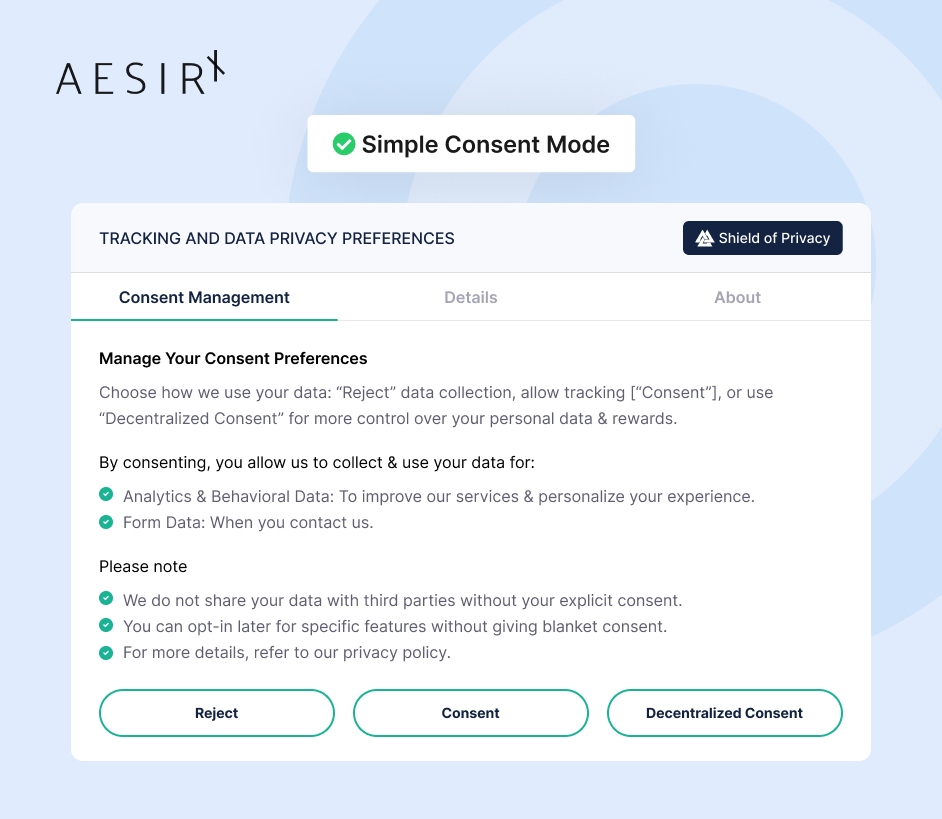
Download the free AesirX Analytics plugins on your preferred platform
WordPress: https://github.com/aesirxio/wordpress-analytics-plugin/releases
Joomla: https://extensions.joomla.org/extension/aesirx-analytics/
Drupal: https://github.com/aesirxio/drupal-analytics-plugin/tags
Once you've installed the plugin, navigate to the dashboard to customize the Consent Mode template. You can also personalize the Consent Mode template during the analytics consent setup. Detailed instructions can be found HERE.