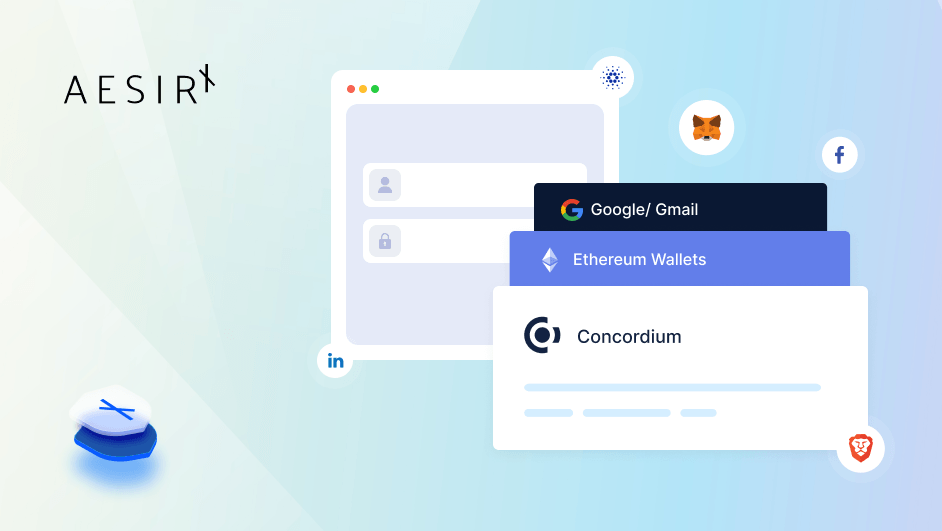Single Sign On (SSO) is a valuable tool for businesses that want to simplify access to multiple platforms, improve user convenience, and strengthen security.
With SSO, users log in once and gain access to various systems, reducing the need for repeated logins and lowering the risk of weak passwords, all while boosting efficiency.
While SSO security is highly effective, managing it well is also crucial to maintaining a safe environment. Here’s a look at six best practices and how AesirX SSO delivers a high-security, efficient solution tailored to modern businesses.
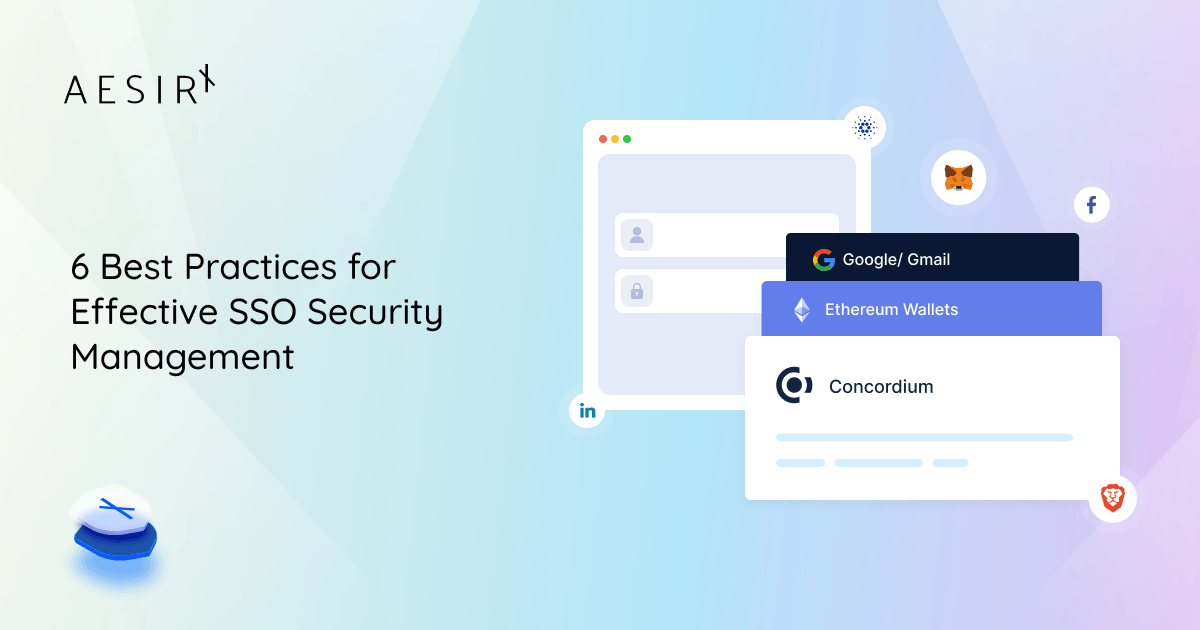
6 Best Practices for Managing SSO Security
1. Use Strong SSO Authentication
SSO makes it easy to log in to multiple systems with one set of credentials, but the initial login must be secure. Multi-factor authentication (MFA) adds an extra layer of protection.
With MFA, users don’t just enter their password. For example, after typing their password, they might receive a text with a code to enter. Even if someone steals the password, they can’t get in without that code.
In Web3 applications, users can log in with their digital wallet. After entering their PIN and wallet password, they might get a notification asking them to confirm the login.
By using MFA, organizations can greatly improve SSO security, reducing the risk of unauthorized access and keeping sensitive information safer.
2. Set Role-Based Access Controls
SSO lets you manage access to various systems under one roof, making it possible to establish role-based access control (RBAC). This allows users to access only the resources they need, lowering the risk of unauthorized access and insider threats.
For example, in a marketing agency with IT, design, and content teams, RBAC allows the design team to access creative assets, while the content team can edit articles. The IT team manages user accounts and security. This targeted access not only protects sensitive information but also improves collaboration, allowing each team to work efficiently without unnecessary barriers.
3. Monitor and Audit SSO Activity Regularly
Monitoring SSO login activities is essential for maintaining SSO security. Regular checks can help you quickly identify unusual behavior.
For instance, if a user typically logs in from New York but suddenly tries to access the system from another country, it should raise a red flag. Similarly, if a user attempts to log in multiple times with incorrect credentials or tries to access the system from an unfamiliar location, this should trigger an alert for further investigation.
These alerts enable your security team to act before any potential issues arise. Additionally, conducting regular audits ensures that access control policies are being followed, which helps maintain a secure SSO environment.
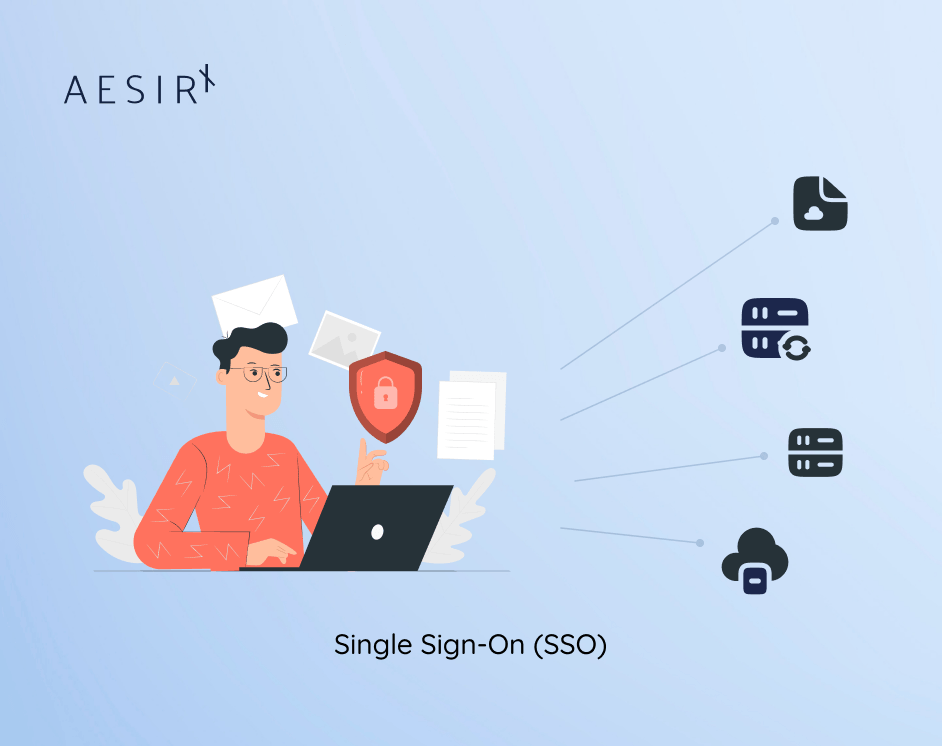
4. Utilize Encryption and Secure Connections
To keep user information safe, all Single Sign On communications must be encrypted. This includes login credentials and any sensitive data shared between a user’s device and the authentication server.
For example, when a user logs in using SSO, their username and password are sent through a secure connection. Using HTTPS encrypts this information, making it difficult for attackers to intercept.
By adopting these security measures, businesses can better protect user data and prevent unauthorized access, enhancing overall security for their SSO systems.
5. Choose a Trusted SSO Provider
Pick an SSO provider known for strong security. Look for features like support for modern protocols (like OAuth2 or SAML) and regular updates to protect against new threats.
When comparing providers, choose one that frequently updates its security measures and uses advanced protocols over one that doesn't.
6. Limit Third-Party App Permissions
When using third-party apps with your SSO, be careful about what access you give them. Limit their permissions to only what they need and regularly check these permissions.
If you connect a third-party analytics tool, only allow it to access data necessary for its work. Regularly review its permissions so that it’s not accessing more than it should.
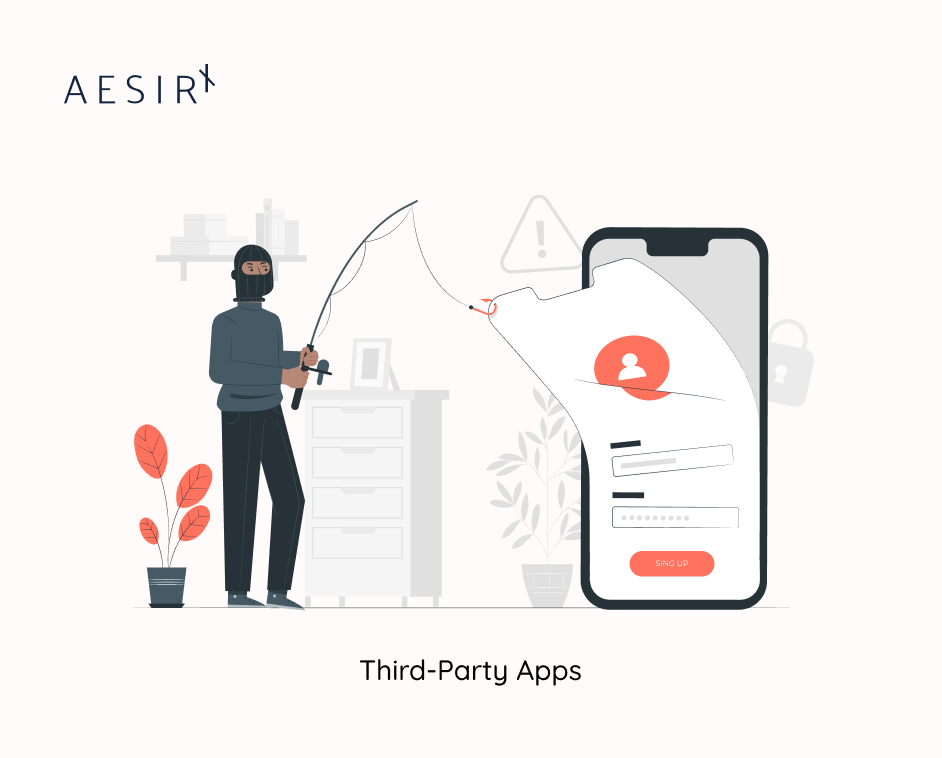
AesirX SSO: High Security with Easy Integration
AesirX SSO combines strong security with simple integration. Here’s how its features align with best practices for SSO security:
1. Easy Web2 & Web3 Integration
AesirX SSO allows users to access both Web2 (through social media accounts and email/password) and Web3 platforms (using Web3 wallets) without needing to log in multiple times. This streamlines the user experience and boosts efficiency.
By using Web3 wallets connected to AesirX Shield of Privacy (a decentralized identity solution), users benefit from:
- Pseudonymization of User Data: Sensitive information like emails, social media accounts and wallet addresses is masked, keeping personal details private.
- Anonymized Interaction: Users can interact with websites and e-commerce platforms without revealing their identities, protecting privacy during transactions.
2. Secure Site Access
Using Concordium’s Zero Knowledge (ZK) technology, AesirX SSO protects user data and strengthens login processes for WordPress and Joomla sites, minimizing the risk of data breaches.
3. Protection Against Brute-Force Attacks
AesirX SSO includes an anti-brute-force feature to prevent unauthorized login attempts, protecting sensitive data and maintaining system integrity.
4. Role-Based Access Control
With integration into AesirX Shield of Privacy, AesirX SSO allows you to set role-based access, making it easier to manage who can view or edit resources.
5. Free Plugins for Quick Setup
AesirX SSO provides free plugins for WordPress and Joomla, allowing installation in just 30 seconds for full Web2 (OAuth2) and Web3 single sign on functionality.
6. 1-Click Consent for Better Insights
The integration with Web3 wallets provides a 1-click consent feature, enabling businesses to collect valuable first-party data based on user consent. This not only supports GDPR compliance but also enhances user experiences.
Strengthening Your SSO Security with AesirX SSO
SSO offers a convenient and secure way to manage user access, but careful implementation remains important to avoid security risks. Strong authentication, role-based access controls, and encryption help protect your SSO security setup.
AesirX SSO boosts security with features like Zero Knowledge technology, anti-brute-force protection, and easy Web2/Web3 integration. Combined with free plugins and a 1-click consent option, these tools help businesses create a secure and user-friendly login and online experience.
Start using AesirX SSO today for better website security and improved efficiency.