How to Use AesirX CMP: Main Features Guide
The AesirX Consent Management Platform (CMP) is built to help websites manage consent for all types of tracking – not just cookies. Whether you're setting up for the first time or refining your current configuration, this guide explains every page and feature in the CMP so you can configure tracking categories, block scripts, and stay compliant with privacy laws like the GDPR, ePrivacy Directive, and CCPA.
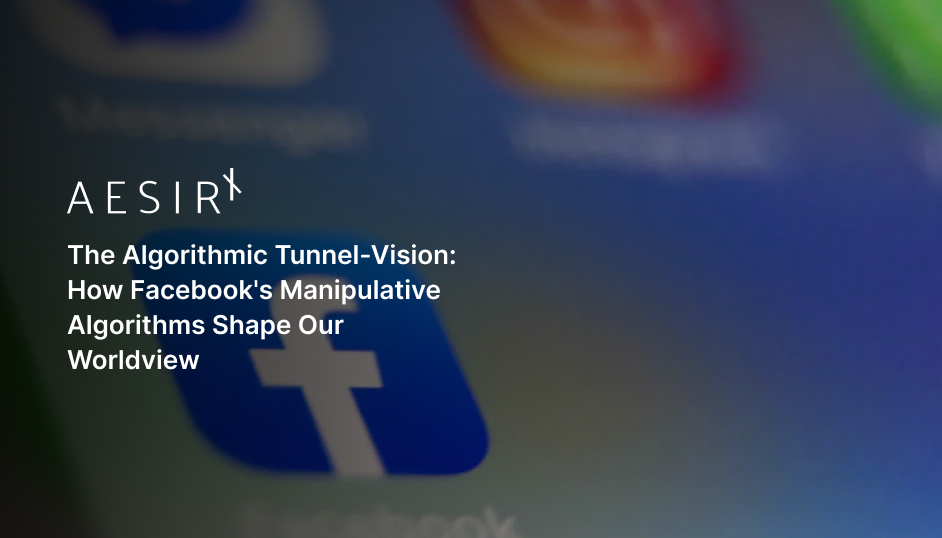
1. Login
- Log in to your WP administrator.
- Click AesirX CMP in the Sidebar Menu.
- You’ll land on the Consent Shield page.
2. Consent Shield

The Consent Shield is where you define what gets blocked before users give consent. It enforces your consent policies by disabling unauthorized scripts, plugins, or trackers on your site. You can block third-party plugins, scripts from specific domains, and configure script execution at a granular level.
API Credentials

Enter the required credentials to connect your CMP to your AesirX account and activate your license:
- Client ID: Identifies your Shield of Privacy (SoP) account.
- Client Secret: Authorizes secure communication between your site and AesirX services. Keep this confidential.
- License Key: Links your installation to your subscription and enables your selected plan features.
Google Tag Manager Integration

Enter your Google Analytics (Gtag) and Google Tag Manager (GTM) IDs in the fields to connect your tracking setup with AesirX CMP:
- Gtag ID: Your Google Analytics measurement ID (e.g., G-XXXXXXX) used for tracking site performance and user behavior.
- GTM ID: Your Google Tag Manager container ID (e.g., GTM-XXXXXXX) used to load and manage tags and scripts on your website.
Once configured, GTM will only load after the user provides consent, ensuring compliance with GDPR and the ePrivacy Directive.
AesirX Consent Shield for Third-Party Plugins
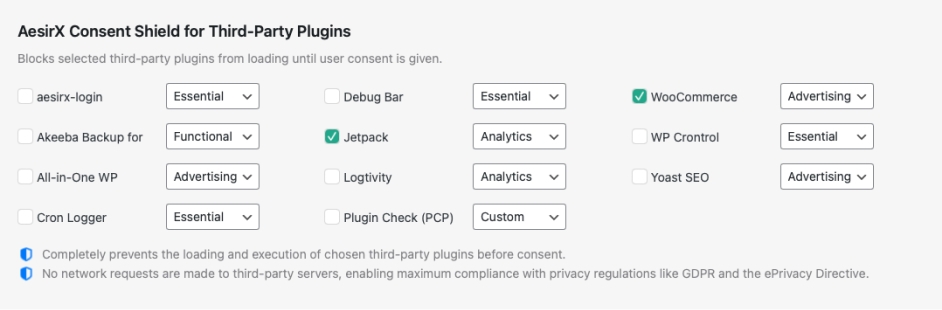
This feature blocks selected third-party WordPress plugins from loading on the frontend until the user gives consent to the associated tracking category.
Each plugin can be assigned to one of five clearly defined categories:
- Essential – Required for site operation
- Functional – Enhances user experience (e.g., chat, language preferences)
- Analytics – Tracks behavior (e.g., Google Analytics)
- Advertising – Supports remarketing and ad personalization
- Custom – Other third-party services or integrations
How It Works:
→ When assigned to a category, the plugin is deregistered from WordPress and will not load on the site until the user opts into that category.
→ If the user revokes consent, the plugin remains blocked and is not reloaded.
→ This blocking happens before any code is executed and prevents all network activity by the plugin, enabling pre-consent compliance with GDPR and ePrivacy Directive Article 5(3).
AesirX Consent Shield for Domain/Path-Based Blocking
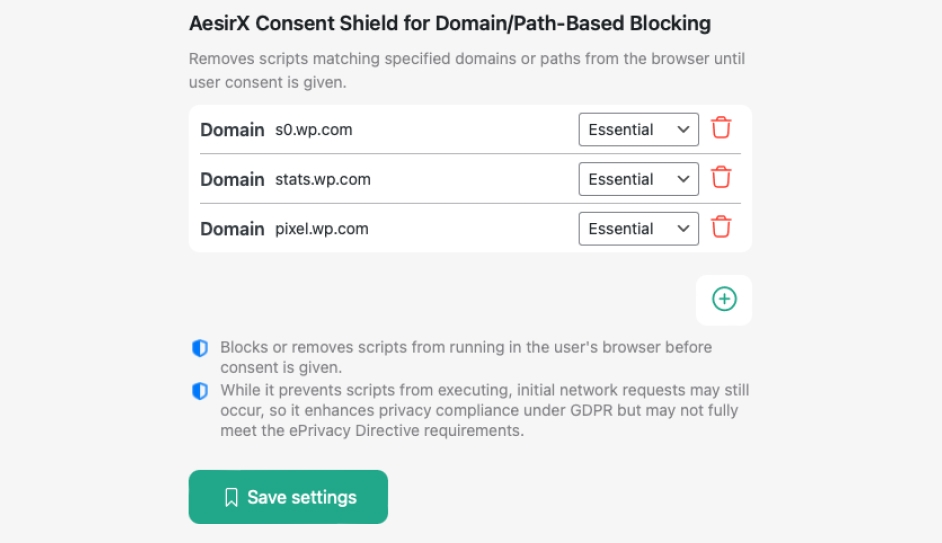
Blocks or removes scripts from running in the user's browser before consent is given. This method gives you greater control over third-party services and tracking technologies that may not be tied to a specific plugin.
How it works:
→ Add the domain or partial path of any script you want to block.
→ You can assign scripts to the same five categories (Essential, Functional, Advertising, Analytics, Custom).
→ The script is blocked from executing in the browser unless the user consents to its category.
Script Blocking Options
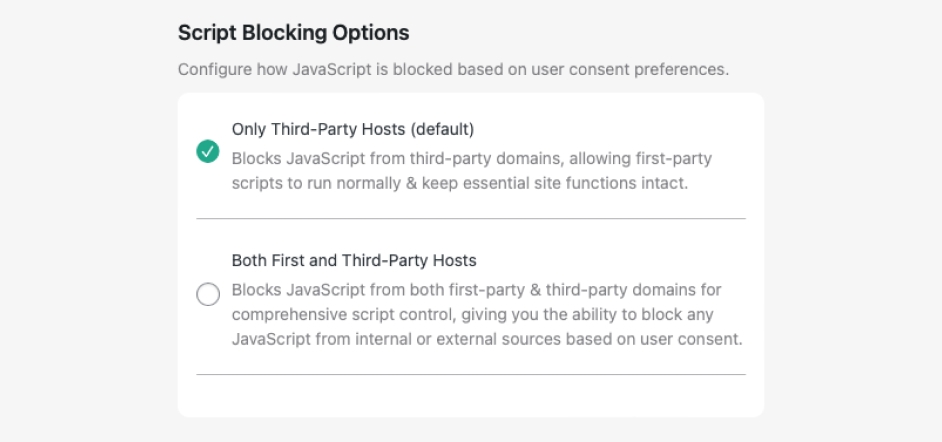
Here you can configure how JavaScript is blocked based on user consent preferences:
- Only Third-Party Hosts (default): Allows internal scripts to run, but blocks JavaScript from external domains until consent is granted.
- Both First and Third-Party Hosts: Blocks JavaScript from both first-party and third-party domains for comprehensive script control, giving you the ability to block any JavaScript from internal or external sources based on user consent.
Right Side Panel Tools
- License Expiry: Shows time remaining. Click to manage your license in the AesirX Customer Portal.
- Run Privacy Scanner: Instantly identify which trackers and scripts are active on your site and not yet covered by your consent setup.
- How to Guide: Learn how to use AesirX Privacy Scanner with Consent Shield to detect privacy-intrusive elements, using the JetPack plugin as an example.
- Need Help? Visit the Documentation Hub for step-by-step guides, integration tips, and privacy best practices.
3. Consent Log

The Consent Log provides a complete audit trail of user consent activity, helping you track who consented, when, and under what conditions. It includes visual insights and raw data exports to support compliance, analysis, and record-keeping.
- View daily, weekly, or monthly consent trends in a bar chart.
- See a breakdown of consent types in a visual pie chart.
- Access detailed logs including timestamp, consent status, expiration, SoP ID, wallet (if used), UUID, and IP address.
4. Consent Modal

AesirX CMP gives you full control over how your consent modal is presented – supporting transparency, user trust, and compliance with global privacy laws.
Choose Your Tailored Template
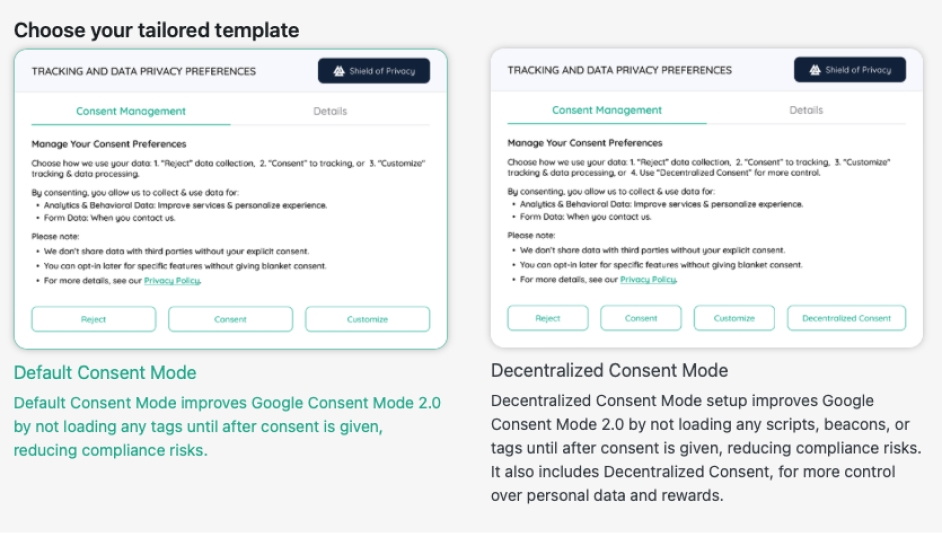
Select from two built-in templates to help reduce compliance risks by preventing early tracking:
- Default Consent Mode: Improves compatibility with Google Consent Mode 2.0 by blocking all tags until after consent is given.
- Decentralized Consent Mode: Also improves Google Consent Mode 2.0 but goes further by blocking all scripts, beacons, and tags until consent is granted. This template also includes Decentralized Consent, giving users greater control over their personal data and enabling optional privacy-based rewards.
Always link your own website’s Privacy Policy, not a template or the AesirX example version. Your Privacy Policy must reflect your actual data practices. Use our guide: AesirX Consent Management Platform Guide: How to Generate a Privacy Policy with AI for support.
Customize ‘Consent Management’ Tab Text
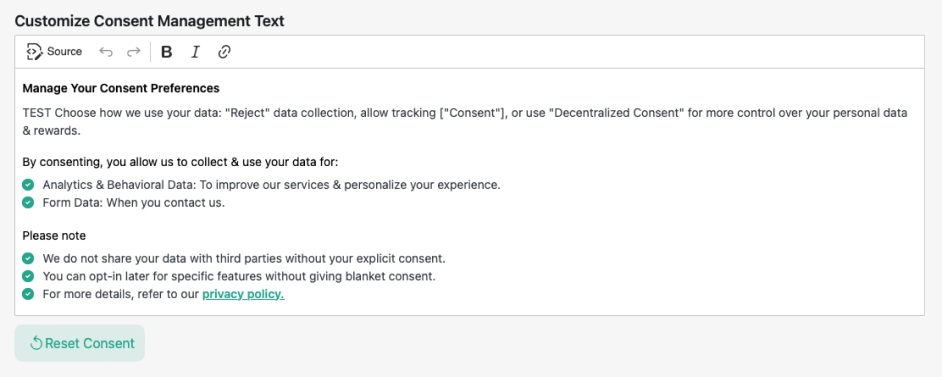
Edit the main message shown in your banner to clearly explain your site’s use of tracking technologies and why consent is requested.
Customize ‘Details’ Tab Text
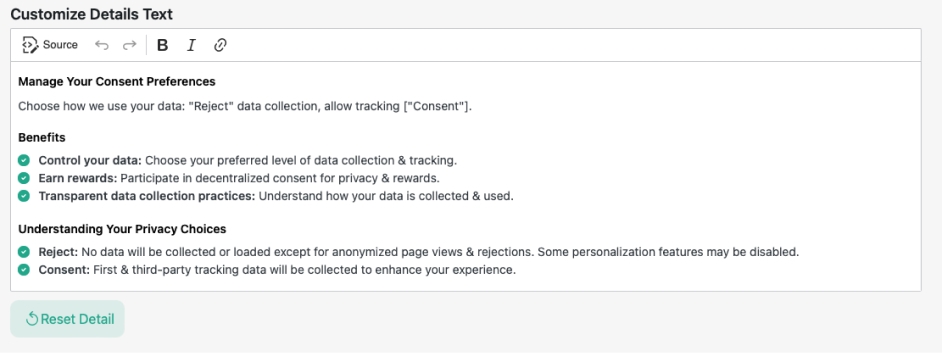
Use this section to give users a deeper explanation of their privacy choices. Outline what each option means (Reject, Consent, Decentralized Consent) and the benefits or trade-offs of each, so users can make an informed decision.
Customize ‘Reject’ Text
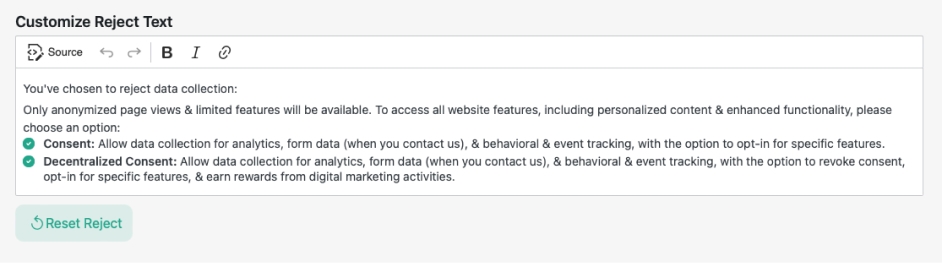
Edit the message shown after a user rejects tracking. Use this field to explain what happens next, outline the impact of rejecting non-essential data collection, and present alternative consent options if they fit your setup.
5. Consent Logic

AesirX CMP supports flexible consent models to meet global regulatory requirements, including opt-in and opt-out frameworks and compliance with Global Privacy Control (GPC) signals.
Configurable Consent Logic

Choose between Opt-In and Opt-Out consent models directly in the CMP dashboard:
- Opt-In Mode (GDPR / ePrivacy):
No tracking technologies are activated until the user explicitly consents. This is mandatory in the EU under GDPR and the ePrivacy Directive (Article 5.3). - Opt-Out Mode (CCPA / CPRA):
Tracking is permitted by default, but users must have a clear way to opt out. This model aligns with U.S. laws like the California Consumer Privacy Act (CCPA) and its amendment, the CPRA.
GPC Compliance

AesirX CMP also supports Global Privacy Control (GPC), a browser-based signal that communicates a user’s preference to opt out of data sharing.
To activate GPC support:
- Download the gpc.json file provided in the CMP.
- Upload it to /public_html/.well-known/gpc.json on your server.
- Verify accessibility at: yourdomain.com/.well-known/gpc.json
Update your Privacy Policy to reflect GPC compliance with a statement such as:
“Global Privacy Control (GPC)
Compliance Our website respects the Global Privacy Control (GPC) signal. If your browser sends a GPC signal, we automatically disable non-essential cookies and opt you out of data sharing. For more details, please visit our Privacy Policy: [add link].”
6. Consent Analytics

The built-in Consent Analytics dashboard gives you a detailed view of how users interact with your consent settings, helping you understand behavior, optimize UX, and support regulatory compliance.
Consent Behavior Metrics
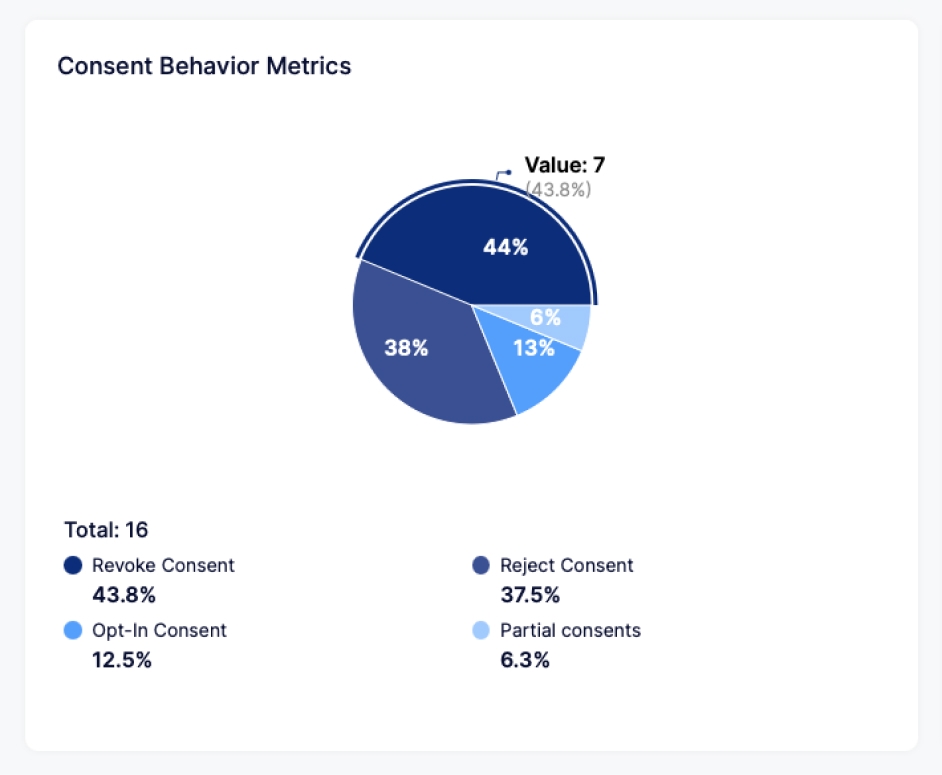
View the overall breakdown of user actions:
- Opt-In Consent – Users who accepted all.
- Partial Consent – Users who accepted only specific categories rather than giving full consent.
- Rejected Consent – Users who rejected consent.
- Revoked Consent – Users who later withdrew consent.
Consent Status per Category
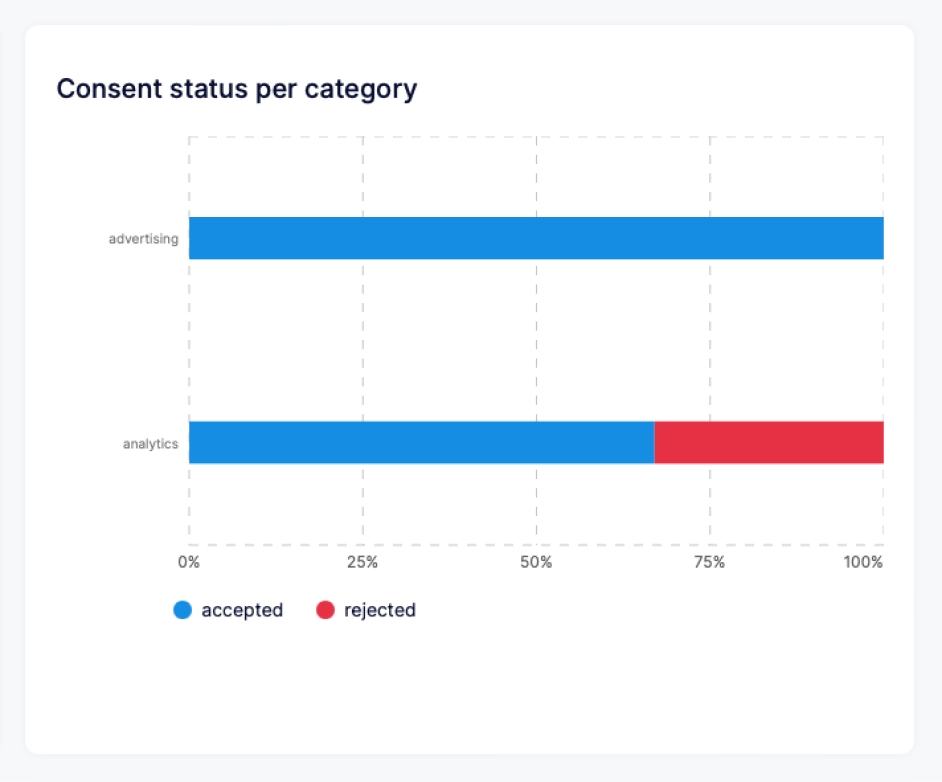
Analyze how each tracking category is performing:
- See acceptance and rejection rates for Analytics, Advertising, Functional, and Custom.
- Identify which categories users are most likely to reject or accept.
- Monitor changes in category performance over time.
Region-Based Consent Report
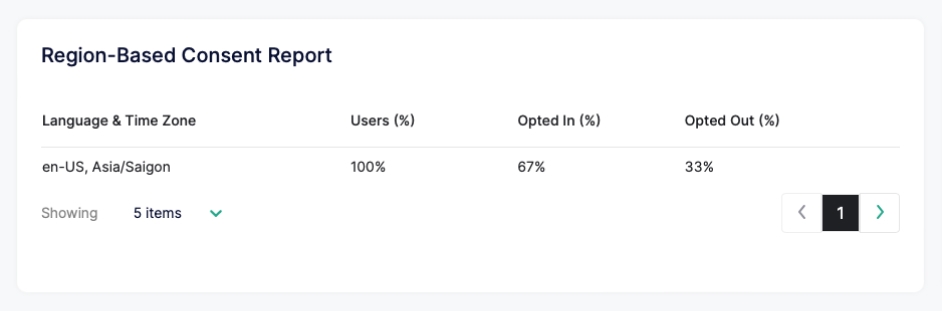
Understand how users behave based on browser language and time zone:
- Displays percentage of users opting in or out by region.
- Useful for comparing opt-in vs. opt-out models across jurisdictions.
- Supports localization and compliance adaptation.
User Override Report
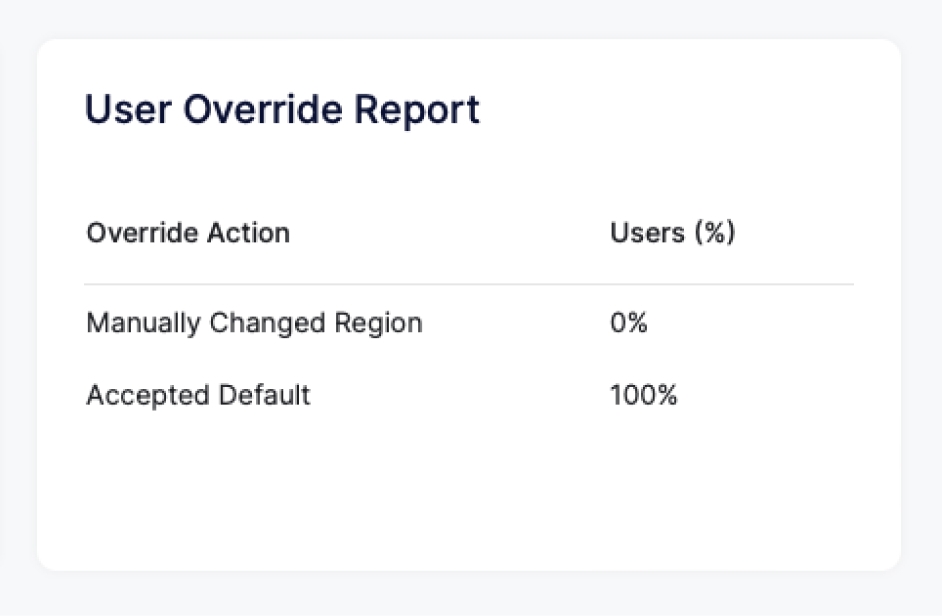
Track if and when users manually adjust their region or consent model:
- Manually Changed Region – Users who overrode default Geo-Handling.
- Accepted Default – Users who accepted the pre-assigned regional setting.
7. Geo-Handling

The Geo-Handling feature enables automated consent behavior based on a user’s browser language and time zone, removing the need to manually configure regional settings.
When enabled, you can create custom rules that detect a user’s location context and apply the correct Consent Mode:
- Opt-In for GDPR-style regions (e.g., EU)
- Opt-Out for laws like CCPA (e.g., California)
Each rule can use:
- Browser Language: select from 33 languages (more being added)
- Time Zone: e.g., Europe_Paris, America_New York
- AND / OR: condition
- Consent Mode: select Opt-In or Opt-Out
- Allow Override: an optional setting to let users manually switch modes
8. Privacy Scanner

The Privacy Scanner is directly accessible from within the CMP, allowing you to instantly scan your website for hidden trackers, scripts, and beacons that may be loading without user consent.
Unlike basic dev tools, it detects privacy violations across all technologies – helping you identify non-compliant elements and take action using the Consent Shield.
9. AI Privacy Advisor
Helps you manage compliance faster by detecting trackers, categorizing domains, and generating privacy documentation from real scan data. While optimized for strict opt-in regimes like the EU (GDPR and ePrivacy Directive), it also supports transparency and documentation requirements for opt-out frameworks such as CCPA.
Use it to:
- Scan your site and detect what loads pre- and post-consent.
- Generate cookie declarations, privacy policies, and consent text.
- With 1-Click AI Auto-Blocking, configure blocking rules based on detected domains.
Domain Categorization
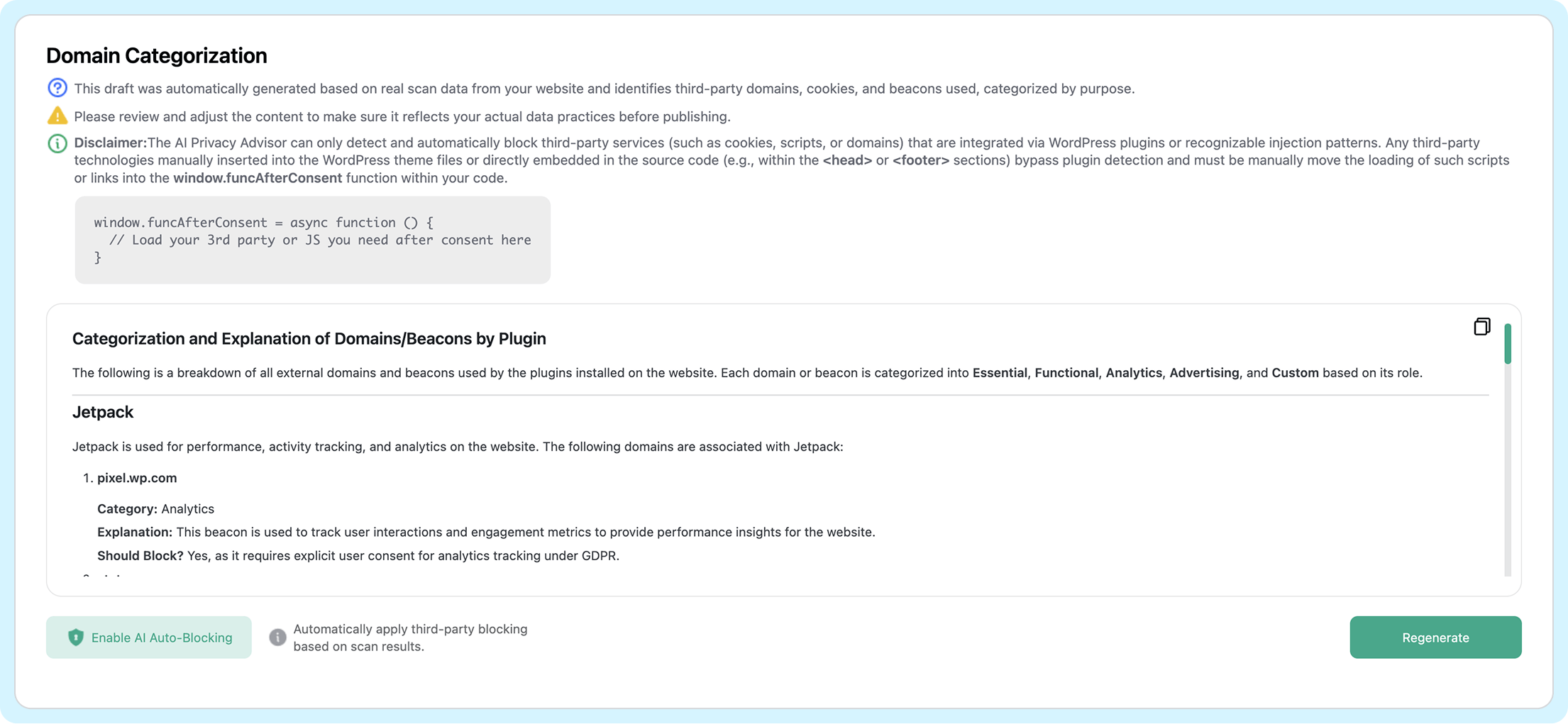
Automatically generated based on real scan data from your website and identifies third-party domains, cookies, and beacons used, categorized by purpose.
- Make sure to review and adjust the content so it reflects your actual data practices before publishing.
Cookie Declaration
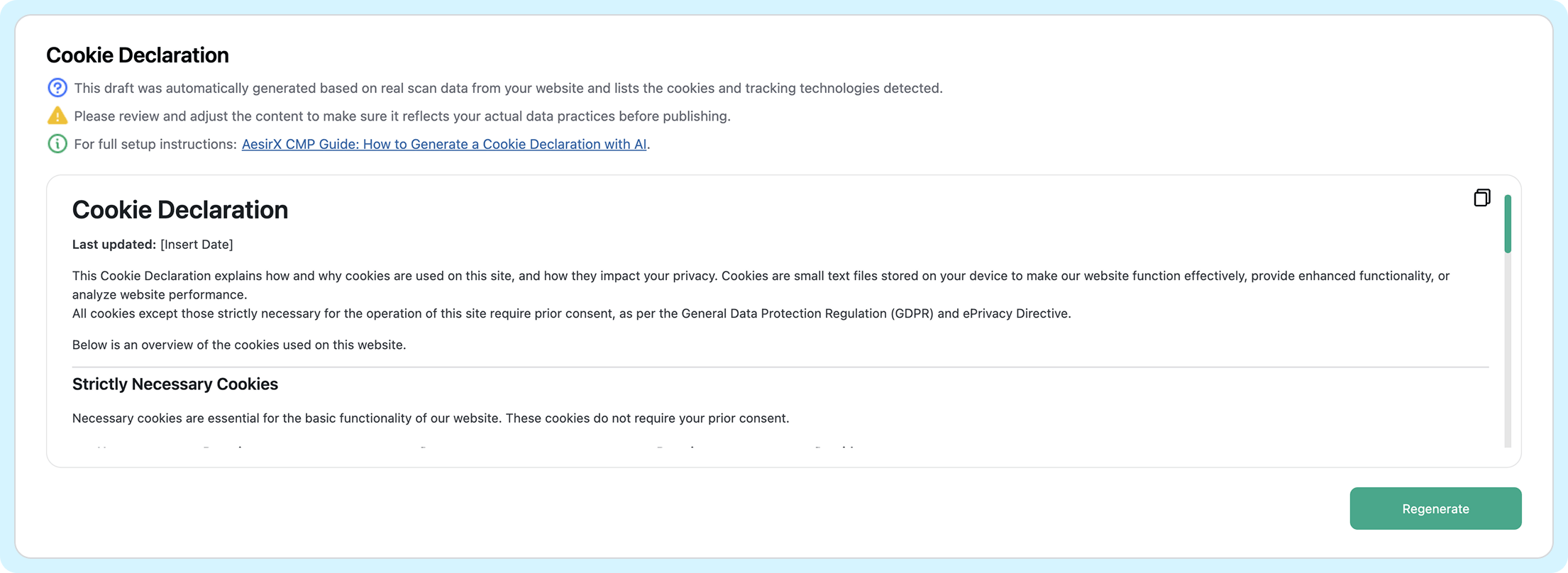
Generates a draft cookie declaration based on your site scan.
- Follow the full step-by-step guide here: AesirX CMP Guide: How to Generate a Cookie Declaration with AI.
- You can also use this technical implementation guide for developers and site owners to configure your consent banner content using the AI Privacy Advisor, with a focus on editing, reviewing, and deploying accurate consent messaging: How To Customize the Cookie Consent Banner on AesirX Consent Management Platform
- Make sure to review and adjust the content so it reflects your actual data practices before publishing.
Privacy Policy
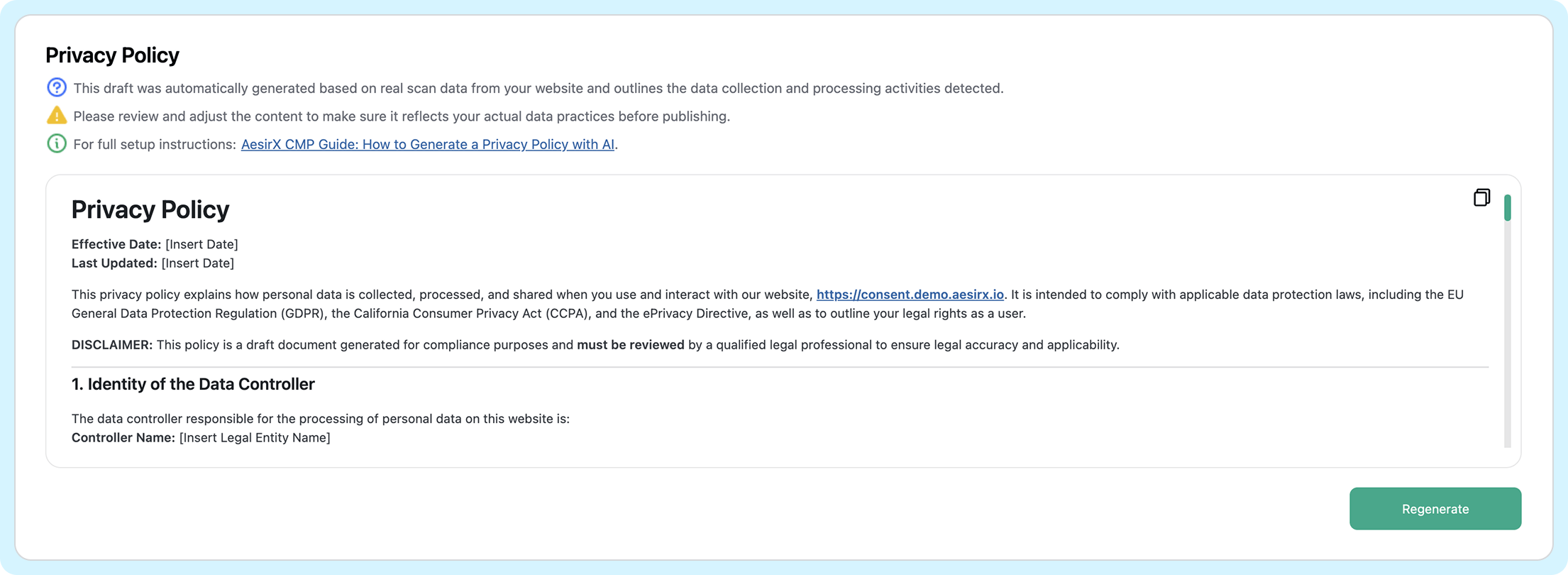
Creates a tailored privacy policy using real site data.
- Follow the full step-by-step guide here: AesirX CMP Guide: How to Generate a Privacy Policy with AI.
- Make sure to review and adjust the content so it reflects your actual data practices before publishing.
Consent Request
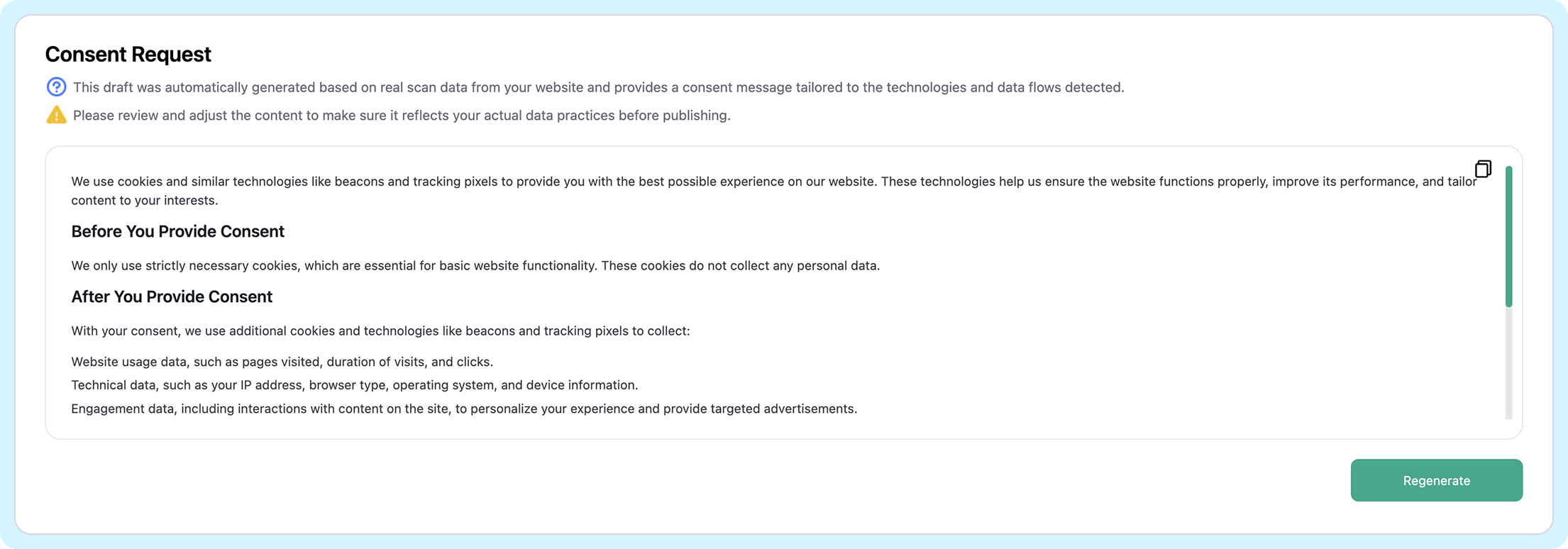
Provides a custom consent message that reflects your actual tracking setup.
- Copy the generated text and paste it into the Consent Modal to clearly explain what is collected and why.
- Make sure to review and adjust the content so it reflects your actual data practices before publishing.
10. ID Verification
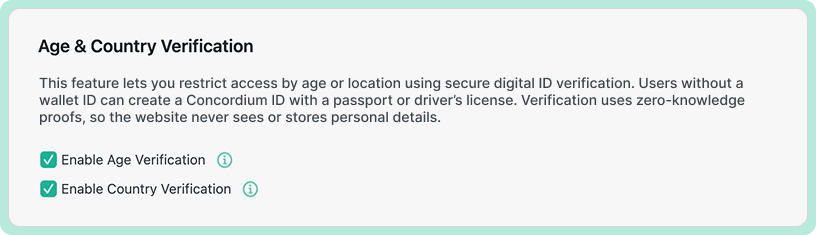
Image of ID Verification screen in CMP
The ID Verification feature lets you confirm if a visitor meets age and/or country requirements without exposing personal details or creating a tracking trail. It uses zero-knowledge proofs (ZKPs) to return only a YES/NO result, keeping verification unlinkable across sites.
How it works:
- Enable ID Verification in the CMP dashboard.
- Choose to verify Age, Country, or both.
- Set minimum/maximum age limits or define allowed/disallowed countries.
- Users complete the check through a supported digital wallet (e.g., Concordium ID, Google Wallet).
- A session pseudonym is created for the domain, so verification cannot be linked across sites.
TIP: Concordium ID is recommended for full unlinkability. Other wallets work, but may involve limited verification callbacks until CuK support is finalized.
You've successfully explored the AesirX Consent Management Platform. You now have full control over how your site handles tracking, consent, and privacy compliance. The more you fine-tune your setup, the stronger your compliance, user trust, and data quality will become.
Next step: Monitor your site’s compliance in real time.
Enable AesirX Privacy Monitoring to detect hidden trackers, catch violations early, and prove your consent setup is working – day after day.



